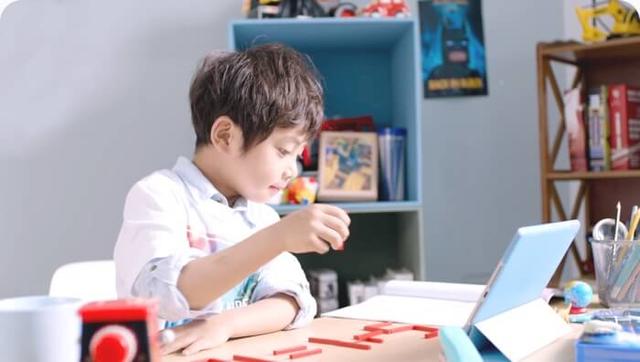数学/编程/语文
仅限新手机号在海外专线注册领取团购福利
- 中文版-数学思维开拓
- 英文版-Spark Math 系统课和竞赛课
- 注册并试听即赠送35节中文传统文化课
- 注册并试听即赠送35节思维训练课
- 注册并试听即赠送10节专注力提升课
- 赠送4节直播课需完成伴读奖任务
- 赠送1节直播课需完成新手任务
- 赠送6-12节直播课需分享朋友圈
- 赠送7节折纸课
- 赠送12节数独趣味课
- 赠送30节魔方课
- 赠送5节情绪管理课
- 微信咨询:wangke8382


6人精品小班
互动学习 同伴竞争

游戏式互动
用数学思维解决故事问题